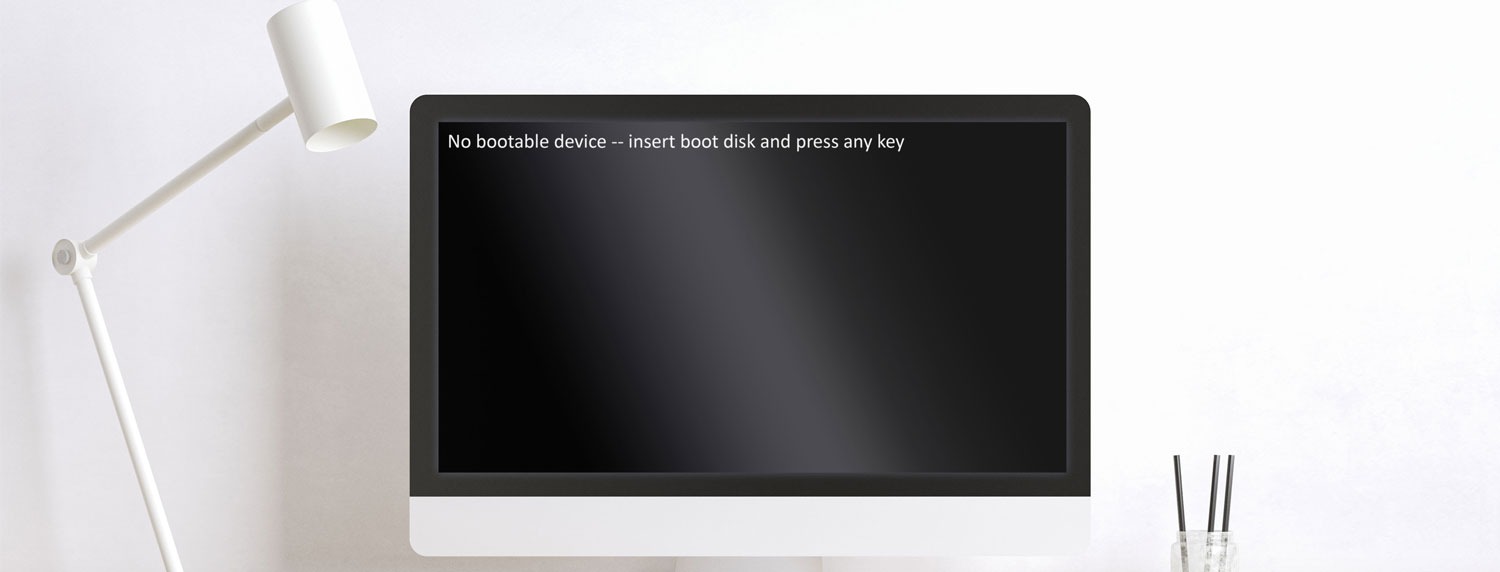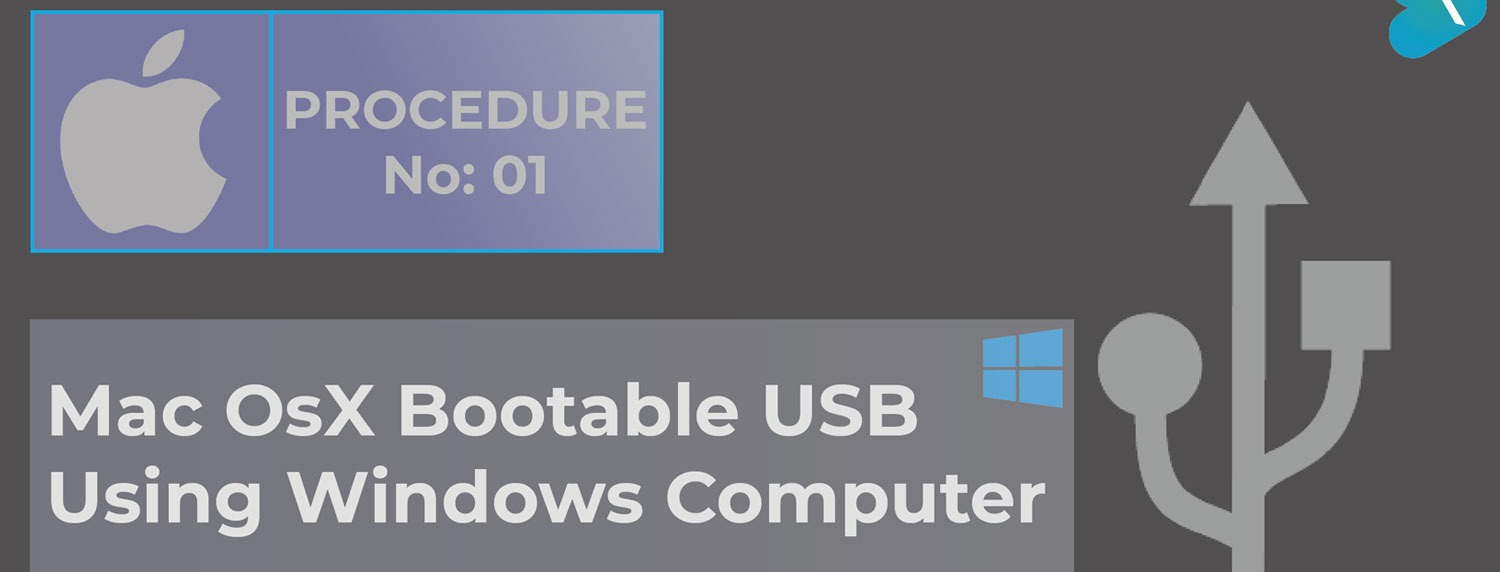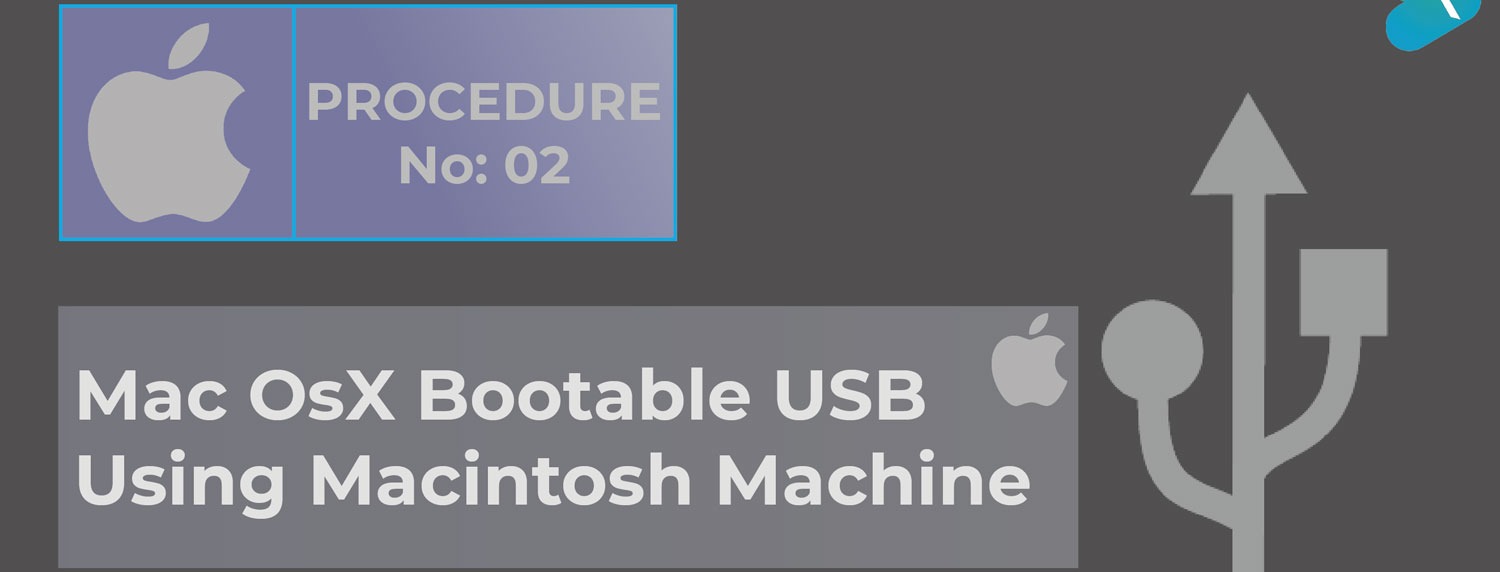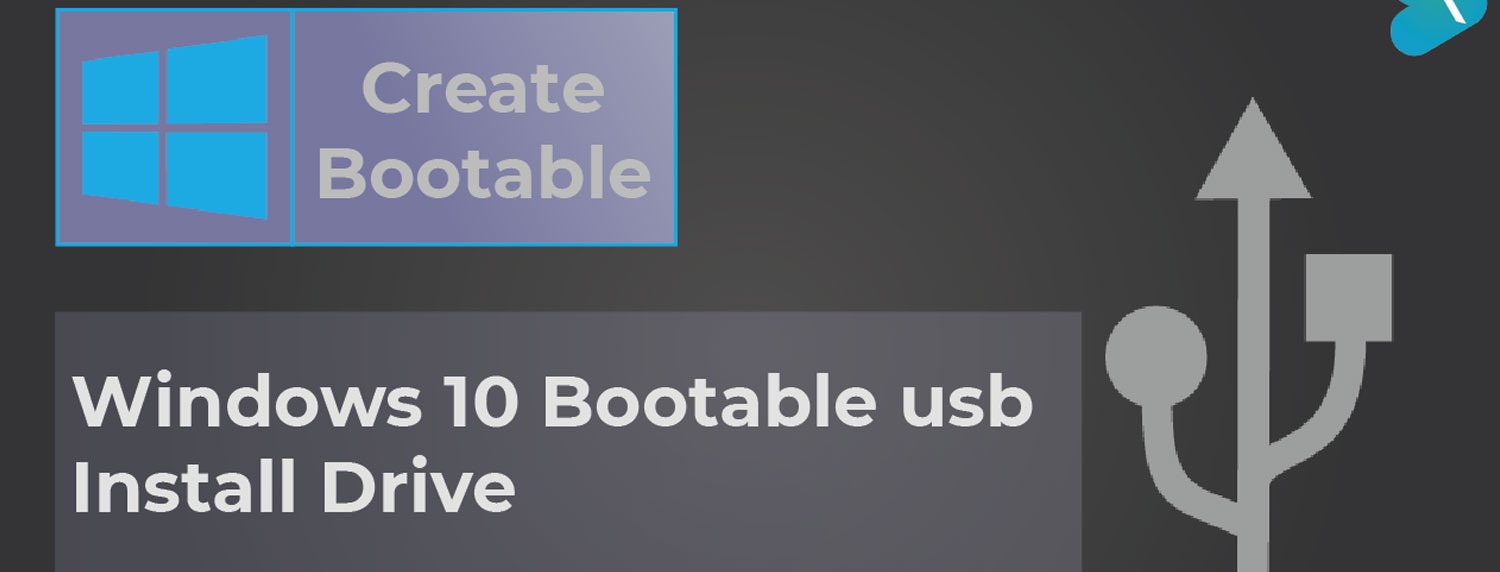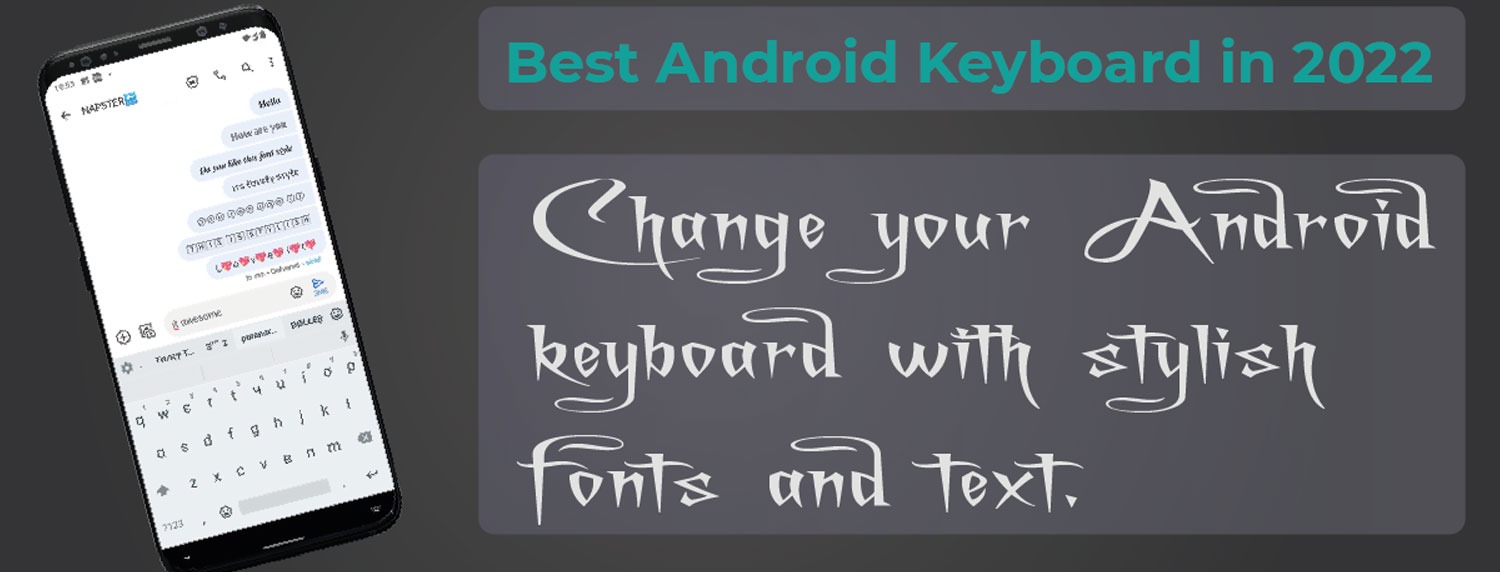Best keyboard app for android in 2022
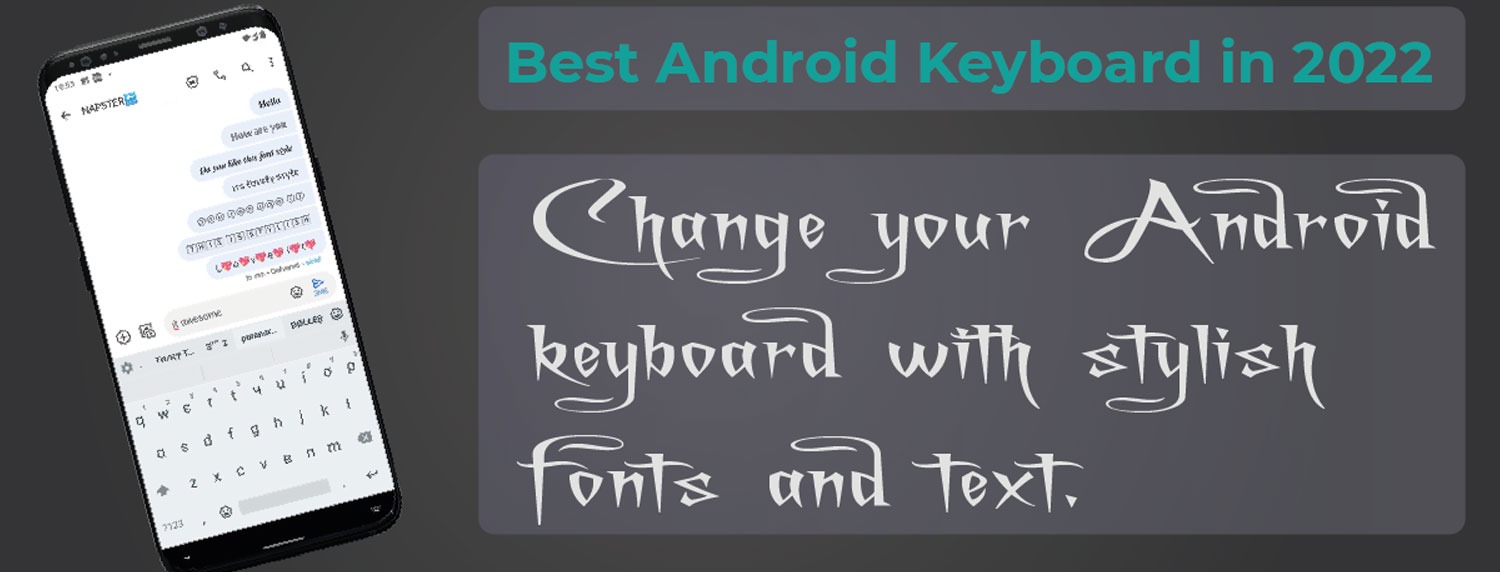
- By Raja Baghel
- Apr 02-22
The keyboard is the most important App on our phones, today, I am going to show you the best Android keyboard App in 2022.
If your keyboard is good at styling text then it can reduce your time consumption, otherwise, it could consume a lot of time.
The link for the Stylish Keyboard app is: https://play.google.com/store/apps/details?id=com.stylish.keyboard
“In 2020… There will be a widespread belief that the World Wide Web is less important and useful than in the past and apps are the dominant factor in people’s lives.”
Step-1: Download and install the Stylish Keyboard App from Google Play Store

a) Navigate to the Google Play Store,
b) Search for the Stylish Keyboard App,
c) Now select the app and click install,
d) After installation click open,
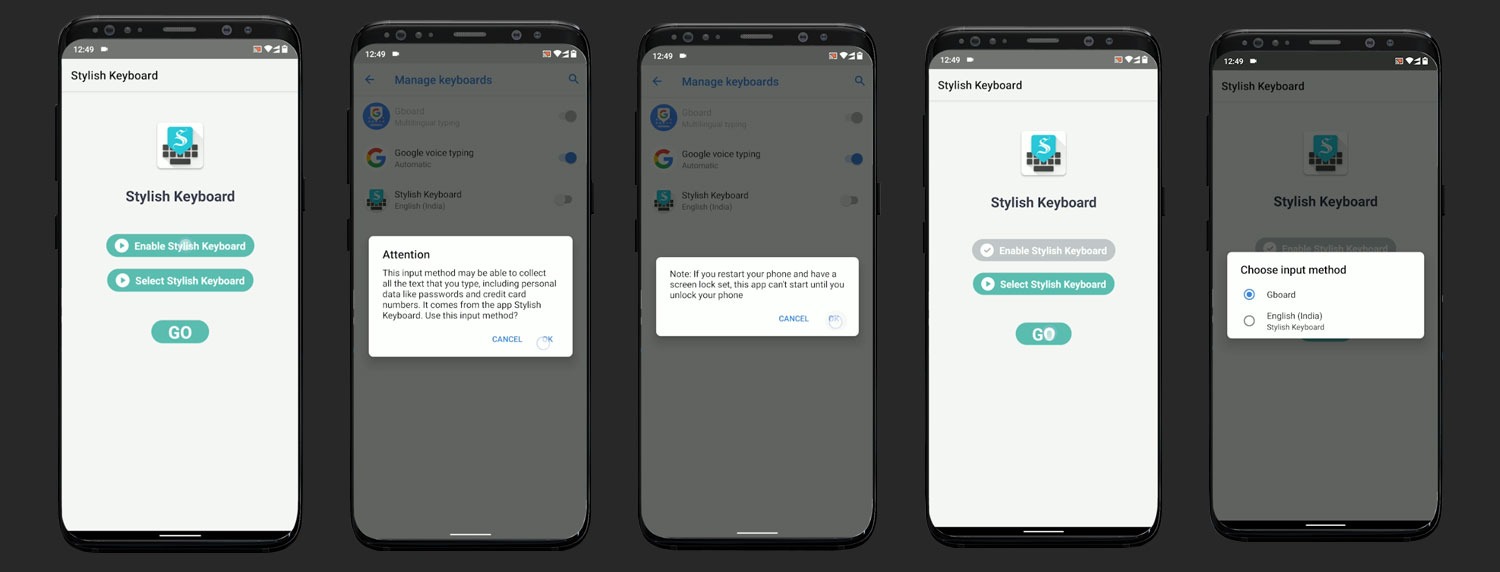
e) Click Enable Stylish Keyboard Button,
f) Now click the toggle button of Stylish Keyboard to enable it, then click OK again click OK,
g) Finally, click GO and select Stylish Keyboard,
Now you can start using it.
Step-2: Use Stylish Keyboard In WhatsApp
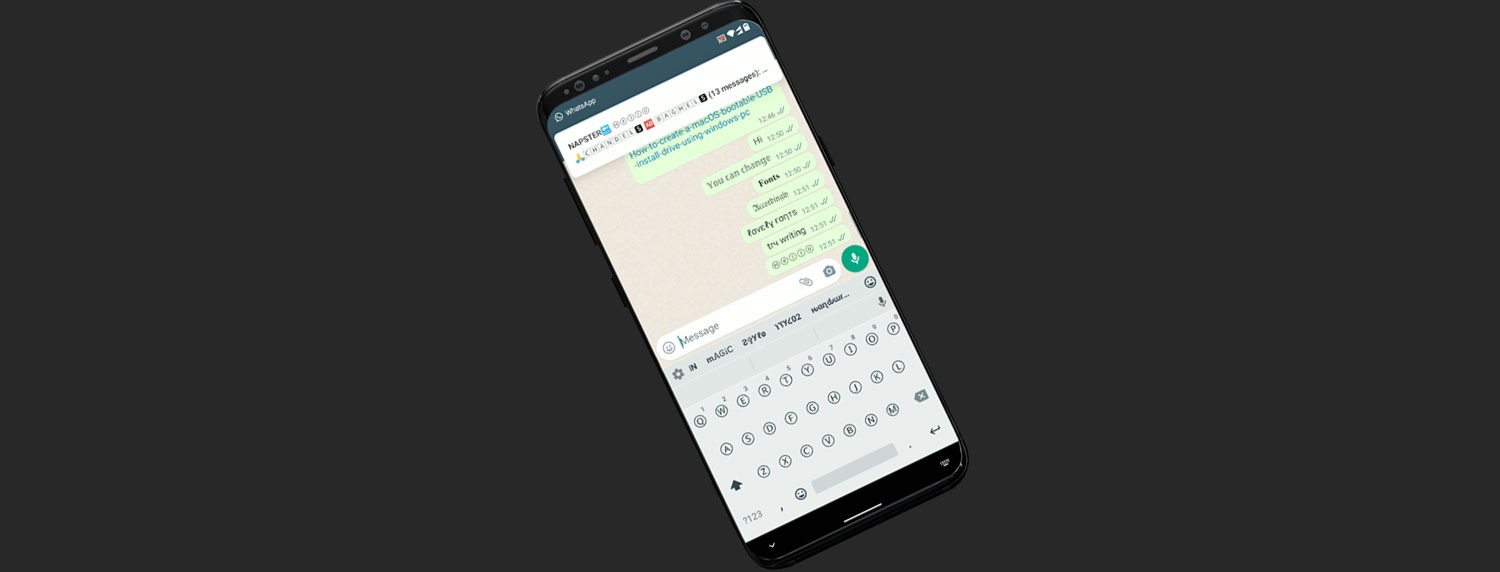
a) Open WhatsApp strat chat with anyone,
b) Start typing with stylish font,
c) You can change the font styles by swiping the style changer bar left to right or right to left.
In the same way, you can use the Stylish Keyboard on Facebook, Instagram, etc.

For detailed information check out this video tutorial.
About the author
Raja Baghel
I am a full stack developer with having multiple skill set like network and pc diagnosis along with software operation and installation.
Continuously Growing Blogs Section
If you are in troubling water in aspect of any technical difficulties, so you are at the right place you can check our blogs it can resolve your problems, if haven't find any solution then you can contact us, we would be happy to help you...